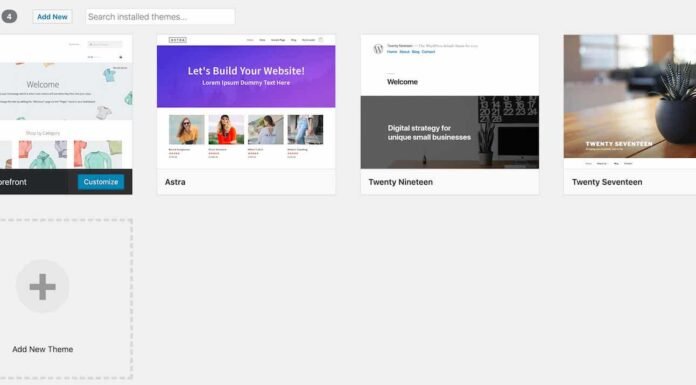In the lower right-hand corner, there’s a Delete link. Click on that and WordPress will check you really want to delete the theme. Click the OK button in the popup and the theme will be deleted.
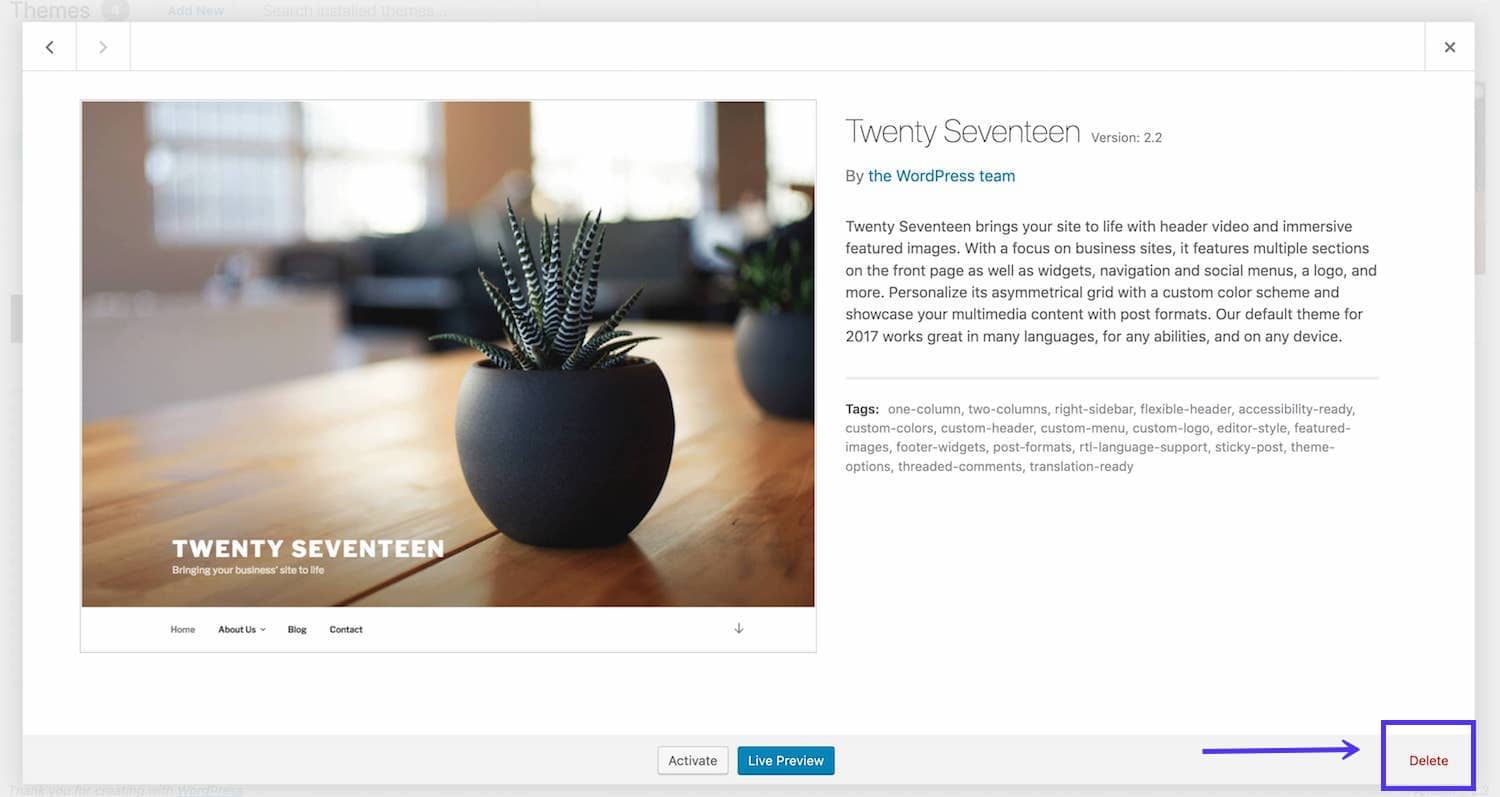
You’ll see all of the installed themes listed. You have no way of knowing which one is active so this can be the riskiest method of deleting a theme and is why it’s important to take a backup first. But if the theme itself is broken and is preventing you from accessing the admin screens, this may be your only option.
Hover your mouse over the folder containing the theme you want to delete and right-click on it to access a shortcut menu (most FTP clients will let you do this but yours might be a little different).